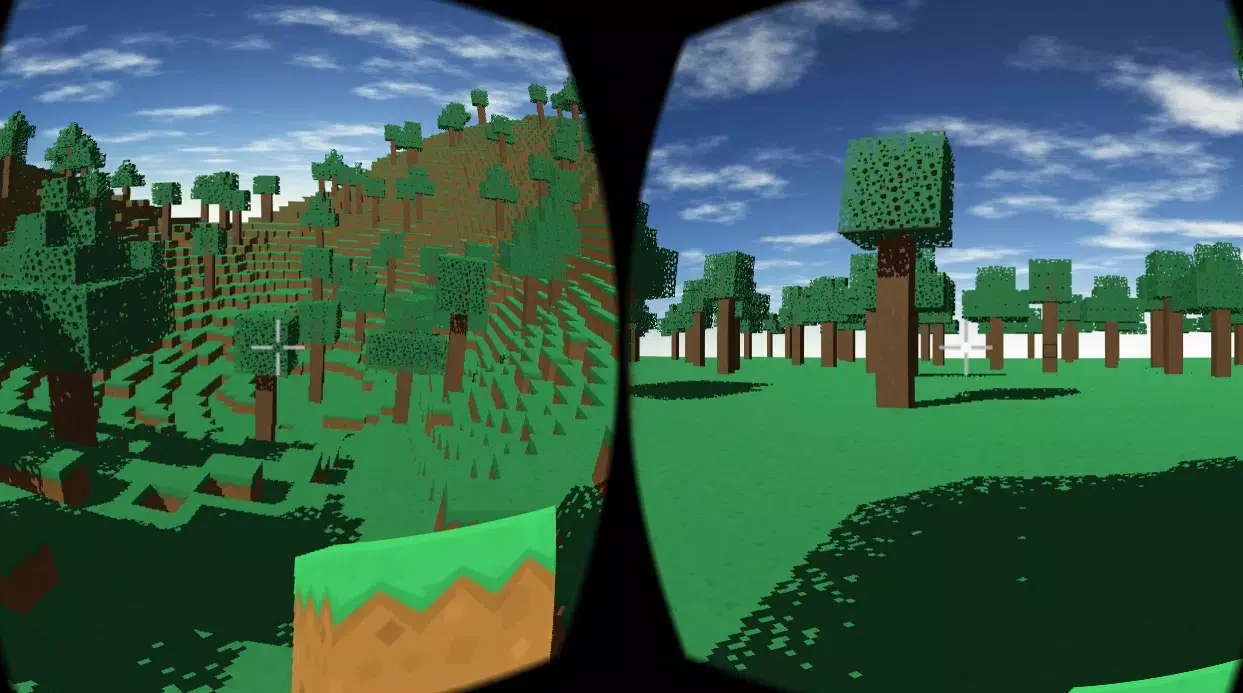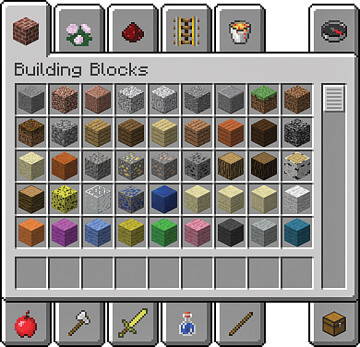Minecraft is one of the most popular video games in the world. With its sandbox-style gameplay, endless possibilities, and infinite potential for creativity, it’s no wonder that Minecraft has captured the hearts of millions of players worldwide. One of the reasons for the game's popularity is the ability to modify the game using mods. In this article, we will explore one of the most popular Minecraft modding tools, Minecraft Forge.
What is Minecraft Forge?
Minecraft Forge is an open-source modding platform that provides a way for Minecraft players to modify the game to their liking. It is a free and easy-to-use tool that allows you to add custom mods to your Minecraft game, making it more enjoyable and exciting.
How does Minecraft Forge work?
Minecraft Forge works by modifying the game's code and adding new features that aren't available in the vanilla game. It provides a way for mod developers to create and distribute their mods and for players to easily install and use those mods. By using Minecraft Forge, players can add new game mechanics, items, creatures, and more to the game.
Why is Minecraft Forge essential for modding?
Minecraft Forge is an essential tool for modding because it provides a standardized way for mods to interact with each other and with the game. Without Minecraft Forge, mod developers would need to create custom code for every mod they create, making it much more difficult and time-consuming to create and distribute mods.
Benefits of using Minecraft Forge
Using Minecraft Forge provides a range of benefits to Minecraft players, including:
- Access to a vast library of mods created by other players.
- The ability to create and distribute your mods.
- Compatibility with other mods and tools that use Minecraft Forge.
- A standardized way of adding new features to the game.
- An easy-to-use tool for installing and managing mods.
How to install Minecraft Forge
To install Minecraft Forge, follow these steps:
- Go to the Minecraft Forge website.
- Choose the version of Minecraft you are using.
- Download the Minecraft Forge installer for that version.
- Run the installer and follow the prompts.
- Once installed, Minecraft Forge will be added as a new profile in the Minecraft launcher.
FAQs
-
Is Minecraft Forge free to use? Yes, Minecraft Forge is free and open source.
-
What versions of Minecraft does Minecraft Forge support? Minecraft Forge supports a wide range of Minecraft versions, from 1.7.10 to the latest version.
-
Can I use Minecraft Forge with other modding tools? Yes, Minecraft Forge is compatible with a range of other modding tools and mods.
-
Do I need to install Minecraft Forge to use mods? Yes, most mods require Minecraft Forge to function correctly.
Conclusion:
Minecraft Forge is an essential tool for Minecraft modding such as RLCraft. It provides a standardized way for mods to interact with each other and with the game, making it much easier for mod developers to create and distribute their mods. Using Minecraft Forge also provides a range of benefits to Minecraft players, including access to a vast library of mods and an easy-to-use tool for installing and managing mods. If you’re interested in modding Minecraft, Minecraft Forge is a must-have tool.
Published by John Williams on February 19, 2023
Our collection of authors are highly experienced, knowledgeable, and experts on each game & the gaming industry. They have years of experience in the field and know what it takes to be successful gamer. They share their insights & tips on this blog so that readers can learn from their veteran gaming knowledge and get the most out of their gaming experience. Learn more about us and our amazing authors here at ServerTilt.