
DayZ Launcher is a mod manager for DayZ, a free-to-play zombie survival game. It allows players to connect their existing DayZ mods to the game and play them from within the Launcher. It is available on iOS and Android devices and Windows and Linux.
The DayZ Launcher is slightly different from most launchers, designed for modded games like DayZ and not for regular games. It includes lots of features and all the details you need to set up your game. If you want to know how to get started with the DayZ Launcher, you'll need to install the Launcher first.
How to Download and Install The DayZ Launcher?
Here are the steps to set up the Launcher
- Go to https://dayzsalauncher.com/#/home
- Click the download button in red at the lower right of the screen you are presented with after you click on the previous link.
- Download the document (Click to select "yes" when it asks for it during downloading).
- Select the destination folder if you prefer it not to be stored within the default directory. Tap Next if you wish to save it in the specified folder.
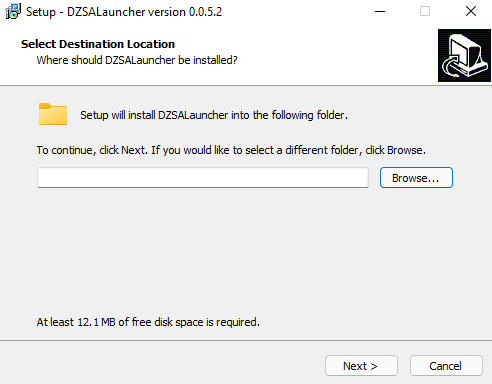
- Once you arrive at the next window, click Next.
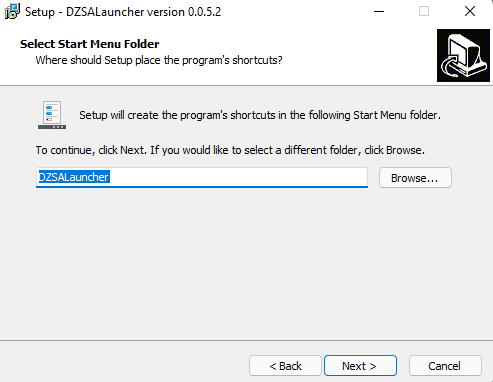
- Decide whether or not you would like an application shortcut for your desktop
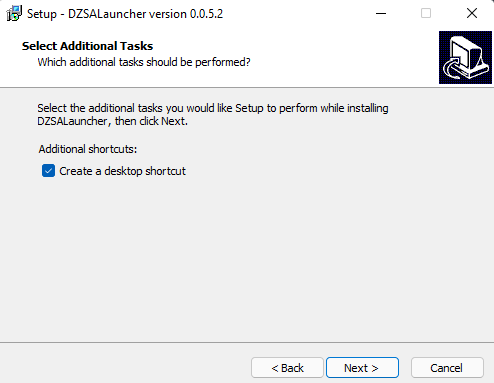
- The installation process will complete in seconds.
How to Use Launcher?
Launcher's interface is quite simple. After launching it for the first time, it will ask for your game's name (this is a variable that can change within the settings of the Launcher).
After completing the process, you can locate the desired mod server and join it, and the Launcher will download the necessary mods. You will then be able to use the updated server to play games.
How DayZ Launcher Installs Mods for Dayz
The DayZ Launcher is the best way to get started with mods for DayZ, and it supports a wide range of mods and installs them automatically when joining a server, including:
- Weapons & Military Items (WMI) - WMI adds hundreds of new weapons, gear, clothing, equipment, vehicles, and more to DayZ.
- Weapon Modifiers - WMI adds over 50 new weapon modifiers that can use on any weapon in the game.
- Vehicle Mods - WMI adds dozens of new vehicles, including military vehicles like tanks and APCs.
- Clothing & Gear Mods - WMI adds hundreds of new outfits such as military uniforms, civilian clothes, helmets, and more.
Conclusion
The DayZ Launcher is the perfect way to start with the DayZ Standalone game. It offers a simple and intuitive interface, allowing you to quickly browse and download mods without having to understand how they work.
The DayZ Launcher also allows you to customize your game with many different options. You can modify the look, weapons, and equipment as well as add soundtracks and songs to your game. We hope you like the article Getting Started with The DayZ Launcher. Please leave a feedback below if you face any issue with our website. We will solve it as soon as possible.
Published by Sardar Adil on September 06, 2022
Our collection of authors are highly experienced, knowledgeable, and experts on each game & the gaming industry. They have years of experience in the field and know what it takes to be successful gamer. They share their insights & tips on this blog so that readers can learn from their veteran gaming knowledge and get the most out of their gaming experience. Learn more about us and our amazing authors here at ServerTilt.


