TLF offical Server
Random Server| Rank | 12049. |
| Status | offline |
| IP |
198.46.212.10:27015 |
| Players | 1/24 |
| Votes | 0 |
| Uptime | 100% |
| Last Check | Pinging disabled. |
| Country | United States |
| Owner | None. Claim Server |
| Report Server | Report Server |

Vote for the TLF offical Server Team Fortress 2 Server and view the server statistics on ServerTilt. Find historical Team Fortress 2 data ranging from the TLF offical Server server uptime, playercount, ranking, and so much more.
To access this page you need to be logged in.
Login
Return to Server Page
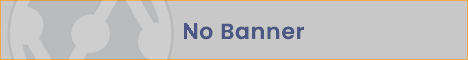
Vote for the TLF offical Server Team Fortress 2 Server and view the server statistics on ServerTilt. Find historical Team Fortress 2 data ranging from the TLF offical Server server uptime, playercount, ranking, and so much more.
TLF offical Server Server IP
The server IP address for TLF offical Server is 198.46.212.10:27015. To get the server IP, please utilize the information on the left side of this page or simply copy and paste it into your in-game server browser.
How do I play on the TLF offical Server Team Fortress 2 server?
First launch Team Fortress 2, next click the "Play" button then select "Multiplayer" from the menu.
Click "Add Server" tab and input the text 198.46.212.10:27015 on the "Server Address" box then hit "Done".
Once the connection is available and turns green you may click on "Join Server" button to play on TLF offical Server.
Where is TLF offical Server Team Fortress 2 server hosting located?
The TLF offical Server server is currently hosted in United States and has a great connection. It is advised that you use the server closest to your location for an optimal gameplay experience.