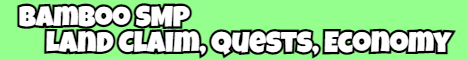What is a Minecraft Towny Server?
Minecraft Towny Servers are a unique style of gameplay within the popular game, Minecraft. In a Towny server, players can join or create a town, interact with town members, participate in town events, and contribute to the town's growth and development. The main goal in a Towny server is to build a functioning and thriving community, which includes everything from constructing buildings to setting up farms and establishing trade routes.
Players can take on different roles within a town, such as being the town mayor, managing resources, or protecting the town from potential threats. The server typically uses the Towny plugin to facilitate these various gameplay features and provide a structured environment for players to cooperate and participate in the community experience.
Benefits of Playing on a Towny Server
There are several benefits to playing on a Minecraft Towny server, including:
- Collaboration: Towny servers offer a unique opportunity for players to work together towards a common goal, facilitating stronger bonds and friendships amongst players.
- Structured Gameplay: With a Towny server, there are predefined roles and systems in place for players to engage with, providing a sense of structure and direction to the gameplay.
- Roleplay Opportunities: The town setting and various roles within a Towny server lend themselves well to roleplaying, allowing players to immerse themselves in the world they've created.
- Challenging Experience: Building and managing a town requires skills in resource management, planning, and multitasking, offering a challenging and rewarding experience for players.
Key Features of a Towny Server
Some of the key features you can expect to encounter on a Minecraft Towny server are:
- Town Creation: Players can create or join an existing town, allowing them to collaborate with others and build their dream community.
- Town Management: Town mayors and assistants are responsible for managing the town's resources, creating and enforcing laws, and expanding the town's territory.
- Nations: Towns can join together to create nations, which offer additional layers of cooperation and diplomacy between towns.
- Economy: Many Towny servers incorporate an economy system, where players can buy, sell, and trade resources and items to improve their town and personal wealth.
- Protection: Towny servers utilize a land protection system, with plots and town borders that can safeguard against griefing and unwanted intrusions.
- Player Ranks: Players can rank up through various ranks, unlocking new abilities and features as they progress.
How to Play on a Minecraft Towny Server
To play on a Minecraft Towny server, follow these steps:
- Ensure you have a valid Minecraft account and an up-to-date version of the game installed.
- Find the IP address of the Towny server you wish to join. This can be found on the server list or by visiting the server's website.
- Open Minecraft and click on the Multiplayer button. Then, click on the "Add Server" button to add the server's IP address.
- Name the server and enter the IP address in the appropriate fields, then click "Done" to save the server details.
- Click on the server in your server list and hit "Join Server" to enter the Towny server.
Choosing the Right Towny Server for You
When looking for a Minecraft Towny server, it is important to consider the following factors:
- Server Stability and Performance: The server should have a stable connection, minimal lag, and a decent uptime. This will ensure a smooth gaming experience for players.
- Community Size and Activity: A larger community typically has more active players and opportunities for collaboration, but some players may prefer a smaller, more intimate server.
- Rules and Enforcement: It is important to choose a server with clear rules and active enforcement to prevent griefing and maintain a positive community environment.
- Plugins and Features: Some Towny servers may have additional plugins or custom features that can enhance gameplay. Make sure the server has the features you are interested in.
- Staff Support: Responsive and friendly staff can greatly improve your experience on a server. Look for a server with helpful staff members who are available to answer questions and support players.
Keep these factors in mind while browsing the server list on our website, and don't be afraid to try out a few different servers before settling on the one that best suits your preferences.
External Resources: Minecraft Wiki
For those who are new to Minecraft or need a refresher on the game's mechanics and features, the Minecraft Wiki is an invaluable resource. The Minecraft Wiki provides detailed information on how to play the game, crafting recipes, and explanations of various gameplay elements. We highly recommend browsing the Wiki if you're looking to improve your Minecraft knowledge and skills.
Frequently Asked Questions (FAQ)
What is the difference between a Towny server and a Factions server?
Towny servers focus on building and managing towns and encourage cooperation between players. Factions servers revolve around creating and maintaining factions, where players band together to compete against other factions for resources, land, and power. Towny is more focused on community building and resource management, while Factions is more centered around PvP combat and competition.
Can I create my own town and become a mayor on a Towny server?
Yes, most Towny servers allow players to create their own towns and become the mayor. However, it may require a certain amount of in-game currency and resources to establish a town, so it's important to be well-prepared before taking on this responsibility.
Are there any special plugins required to play on a Towny server?
Most Towny servers use the Towny plugin, which is typically pre-installed on the server, so players do not need to download any additional plugins or mods to play. However, each server may have its own unique set of additional plugins and features, so make sure to check the server's information for any specific requirements.
Is griefing allowed on Towny servers?
Generally, griefing is not allowed on Towny servers due to land protection systems and clearly defined rules. Most servers have systems in place to protect players and their towns from griefing and unwanted intrusions, ensuring a positive and enjoyable experience for all players.
How do I join a Minecraft Towny server?
To join a Minecraft Towny server, you will need the server's IP address, which can be found on our server list. Add the server IP to your Minecraft server list and join the server from the game. Make sure you have an up-to-date version of Minecraft and a valid Minecraft account before attempting to join a server.
About Us
Our ambition is to meet and exceed the standards of our visitors, becoming the go-to directory for gamers worldwide who look for a curated and premium list of servers so they can enjoy the ultimate gaming experience.
Read more about minecraft by visiting our blog.