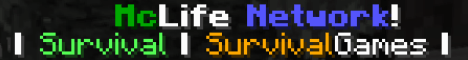What is a Minecraft Network Server?
A Minecraft Network Server is a group of Minecraft servers connected and accessible through one central server or hub. These servers provide players with various game modes and experiences, all within the same community. By joining a network server, players can easily switch between different server types without leaving the network or logging out.
Why Choose a Minecraft Network Server?
There are several reasons why players should consider choosing a Minecraft Network Server:
- Variety of game modes: Network servers offer multiple game modes to cater to various interests and play styles. Whether you enjoy creative building, challenging survival, or engaging in competitive minigames, you'll find something to enjoy.
- Large and active community: Minecraft Network Servers tend to attract a large number of players, making it easier to find others to play with or against. This ensures a lively, bustling environment where there's always something happening.
- Well-maintained and organized: Minecraft Network Servers are typically managed by experienced staff and administrators, ensuring servers are regularly updated, issues are resolved quickly, and the community remains friendly and respectful.
- One-stop experience: Network servers allow players to easily switch between different modes without logging out or having to search for new servers. This makes it convenient for players looking for a seamless gaming experience.
Types of Minecraft Network Servers
There are various types of Minecraft Network Servers that cater to different play styles and preferences. Some of these include:
Minigame Servers
Minigame servers are a popular choice for players who enjoy competitive games and challenges. These servers often feature a wide array of games, including parkour, hide and seek, skywars, and more. Minigame servers are designed for quick rounds and fast-paced gameplay, allowing players to quickly jump from one game to the next without waiting around.
Survival Servers
Survival servers are perfect for players who want to experience Minecraft's core gameplay mechanics in a multiplayer environment. These servers emphasize survival elements like gathering resources, building structures, and fighting mobs. There are various types of survival servers, including prison servers, factions servers, and even vanilla survival servers with minimal modifications.
Modded Servers
Modded servers provide players with unique gameplay experiences by adding or modifying in-game content using mods. These servers give players access to new items, blocks, creatures, and even entirely new game mechanics. Some popular modded servers include those running the popular modpacks like Tekkit or Feed The Beast, which significantly change the game and add new features.
How to Join a Minecraft Network Server
Joining a Minecraft Network Server is easy and only requires a few steps. Follow these instructions to get started:
- Find a Minecraft Network Server: There are numerous websites, forums, and communities dedicated to listing and reviewing Minecraft Network Servers. Browse and find one that caters to your interests and play style.
- Note the server address: Once you've chosen a server, make sure to note the server address, which is typically in the format of an IP address or a domain name.
- Launch Minecraft: Open Minecraft and click on the 'Minecraft Realms' button or the 'Multiplayer' button. Either of these options will take you to the screen where you can add a new server.
- Add the server to your server list: Click on the 'Add Server' button and enter the server address you noted earlier. You may also provide a custom name for the server. Once you've entered the information, click on the 'Done' button to add the server to your list.
- Join the server: Double-click on the server in your server list to join. You should now be connected to the Minecraft Network Server and can start exploring different game modes and experiences.
Minecraft Network Server Etiquette
When playing on a Minecraft Network Server, keep in mind that you are part of a diverse community with players of various backgrounds, ages, and experiences. To ensure a fun and pleasant gaming environment for everyone, follow these basic etiquette guidelines:
- Read and follow server rules: Each server typically has its own set of rules that players must adhere to. Be sure to familiarize yourself with these rules before diving into gameplay.
- Respect others: Treat fellow players with respect and kindness. Avoid using offensive language, harassing others, or engaging in any behavior that may negatively impact the gaming experience for others.
- No griefing: Griefing, or intentionally causing harm or destruction to other players' creations or possessions, is a frowned-upon behavior in the Minecraft community. Refrain from any form of griefing while on a Minecraft Network Server.
- Be helpful: Offer assistance and guidance to newer players who may need help navigating the server or understanding game mechanics.
- Report issues and rule-breaking: If you encounter any issues or witness players breaking server rules, report the situation to server staff or administrators according to the server's guidelines.
Minecraft Wiki
To learn more about Minecraft, including gameplay mechanics, recipes, and other useful information, visit the Minecraft Wiki. This comprehensive guide is an indispensable resource for players of all skill levels and expertise.
FAQ
What are the system requirements for Minecraft Network Servers?
The system requirements for Minecraft Network Servers depend on the server's specific settings and features, such as the player capacity, installed mods, and in-game elements. Generally, a stable internet connection and a decent computer with at least 2GB of RAM should be sufficient to enjoy most network servers.
Are there any rules on Minecraft Network Servers?
Yes, every Minecraft Network Server typically has its own set of rules that players must follow. These rules may include guidelines about language, griefing, and other aspects of player behavior. Always familiarize yourself with the rules before joining a server to ensure a positive gaming experience for yourself and others.
How can I create my own Minecraft Network Server?
To create your own Minecraft Network Server, you will need server software and adequate hardware to host the server. Several hosting companies offer Minecraft server hosting packages with pre-installed software and technical support. Alternatively, you can set up a server using your computer or invest in dedicated server hardware. There are numerous guides and tutorial videos available online to help you through the process.
About Us
Our ambition is to meet and exceed the standards of our visitors, becoming the go-to directory for gamers worldwide who look for a curated and premium list of servers so they can enjoy the ultimate gaming experience.
Read more about minecraft by visiting our blog.