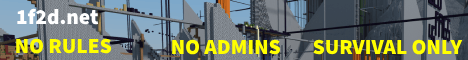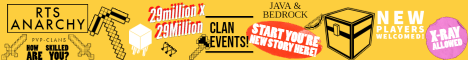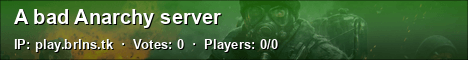What is a Minecraft 1.19 Server?
Minecraft 1.19 servers are those that are running on version 1.19 of the popular sandbox video game Minecraft. Also known as the \"Wild Update,\" this version of the game introduces numerous new features, changes, and other updates that enhance the gameplay experience for players.
Features of the Minecraft 1.19 Server Update
Some of the significant updates brought by Minecraft 1.19 include the addition of new biomes, mobs, and blocks, as well as usability and gameplay improvements. Among these new features, players will discover the Deep Dark biome, Warden mobs, Skulk growths, and much more. By playing on a 1.19 server, players can enjoy these fresh updates and engage in exciting and unique experiences that were not present in previous versions of Minecraft.
How to Find Minecraft 1.19 Servers
To discover Minecraft 1.19 servers, players can visit websites dedicated to listing game servers, such as example.com. These websites allow users to search and filter servers based on Minecraft's version, popularity, and other criteria. Once players find a server that they want to join, they enter the server's IP address in the game's multiplayer menu to connect and start playing.
Benefits of Playing on a Minecraft 1.19 Server
Playing on a Minecraft 1.19 server has several benefits:
- Access to new features and updates
- Improved gameplay mechanics and balance
- A more sophisticated and evolving Minecraft world
- Opportunities to discover new biomes, creatures, and resources
- An active and engaging community of players
Getting Started with Minecraft 1.19 Servers
System Requirements
Before trying to join a Minecraft 1.19 server, players should ensure that their computer meets the minimum system requirements for running the latest version of Minecraft. These requirements include at least a 64-bit Intel Core i3-3210 3.2 GHz / AMD A8-7600 APU 3.1 GHz processor, 4 GB RAM, and a DirectX 11-compatible video card. To ensure optimal gaming performance, players might need a more powerful computer than what these minimum requirements suggest.
Installation Instructions
To install Minecraft 1.19, follow these steps:
- Launch the Minecraft Launcher.
- Click on \"Installations\" at the top of the launcher.
- Click \"+ New\" to create a new installation profile.
- In the \"Version\" dropdown menu, select \"Release 1.19.\"
- Click \"Create.\"
- Back on the main screen, select your new installation profile and click \"Play.\"
Tips for Success on Minecraft 1.19 Servers
To thrive in a Minecraft 1.19 server, consider these tips for success:
- Familiarize yourself with the new biomes, mobs, and blocks.
- Work collaboratively with other players to explore and conquer the Deep Dark.
- Craft and use the new items and resources introduced in the update.
- Leverage new gameplay mechanics and strategies to your advantage.
- Stay informed of bug fixes, patches, and upcoming changes.
Minecraft Version Update: Change Log
Main Changes in the Update
The Minecraft 1.19 \"Wild Update\" primarily focuses on new biomes, mobs, and blocks, offering players exciting, fresh content to explore. Some notable changes include:
- The introduction of the Deep Dark biome, which offers new challenges and adventures.
- The addition of Warden mobs, a unique and challenging opponent.
- Skulk growths, a new type of block with various applications and gameplay possibilities.
- Various balance tweaks and gameplay improvements, enhancing the overall player experience.
Bug Fixes and Performance Improvements
In addition to new content, Minecraft 1.19 also brings with it several bug fixes and performance improvements. These enhancements help optimize the game and ensure an enjoyable, smooth gameplay experience for players across all platforms.
Minecraft Official Wiki
Gameplay Mechanics and Guides on the Minecraft Wiki
For both new and experienced players seeking additional information on the game's features, mechanics, and strategies, the Minecraft Official Wiki is an invaluable resource. The wiki includes detailed articles, guides, and helpful tips covering all aspects of Minecraft - from basic gameplay mechanics to advanced strategies and suggestions for server administrators.
Frequently Asked Questions (FAQ) On Minecraft 1.19 Servers
What are the main features of the Minecraft 1.19 servers?
Minecraft 1.19 servers provide access to various new features introduced in the \"Wild Update,\" including new biomes such as the Deep Dark, Warden mobs, Skulk growths, blocks, and various gameplay improvements.
How do I join a Minecraft 1.19 server?
To join a Minecraft 1.19 server, first ensure you have the Minecraft 1.19 version installed on your computer. Then, find a server you wish to join through websites that list Minecraft servers. Enter the server's IP address in the game's multiplayer menu to connect and begin playing.
How does Minecraft 1.19 server performance compare to previous versions?
Minecraft 1.19 servers typically offer better performance than previous versions, as they include bug fixes, optimizations, and other improvements. However, performance may still vary depending on individual server settings and player connection quality.
What resources do I need to succeed in Minecraft 1.19 servers?
For success in Minecraft 1.19 servers, consider familiarizing yourself with the game's new features and mechanics, working collaboratively with other players, crafting and utilizing new items and resources, and staying informed about updates and bug fixes. Resources such as the Minecraft Official Wiki, forums, and community websites can also provide valuable information and tips to help you succeed.
About Us
Our ambition is to meet and exceed the standards of our visitors, becoming the go-to directory for gamers worldwide who look for a curated and premium list of servers so they can enjoy the ultimate gaming experience.
Read more about minecraft by visiting our blog.