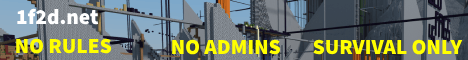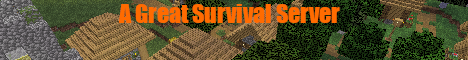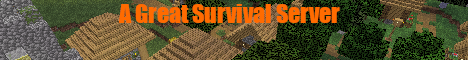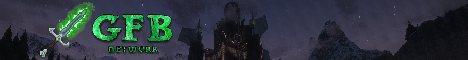What is a Minecraft 1.17 Server?
The Minecraft 1.17 server, also known as the Caves & Cliffs server, is the latest version of the popular game, featuring various new features, improved world generation, and game mechanics. Joining a 1.17 server allows players to experience all of these new additions while enjoying the game together with friends or other community members. This article will explore the key features of Minecraft 1.17 servers, offer tips on finding quality servers, and answer some frequently asked questions.
Key Features of Minecraft 1.17 Servers
Minecraft 1.17 is packed with exciting new features that significantly enhance the overall gameplay experience. Here are some of the key features:
New Mobs
- Goats: Found in mountain biomes, these animals offer a unique opportunity for adventures and resources.
- Axolotls: These aquatic creatures aid players in underwater combat, offering unique rewards.
- Glow Squids: Make your underwater adventures mesmerizing by encountering these glowing aquatic animals.
- Wardens: A powerful, blind mob found in the Deep Dark, a challenging encounter to tackle.
New Blocks
- Copper Blocks: A resource that oxidizes over time, introduces interesting decorative options for builders.
- Amethyst Geodes: Found underground, these geodes can be used for crafting and decoration.
- Calcite and Tuff: New variants of stone blocks to diversify your building design options.
- Deepslate Blocks: A harder version of stone found in lower depths. Great for construction and mining challenges.
- Glow Berries: A new vine-based light source found in caves.
World Generation Changes
The Caves & Cliffs update introduced significant changes to world generation, with the goal of making caves and mountains more interesting and interactive for players. Some highlights include:
- Dripstone Caves and Lush Caves: Subterranean biomes with unique features and challenges.
- New Mountain Types: Stylized mountains with varied peaks, creating a diverse and visually stunning landscape.
- Increased World Height Limit: With both lower depths and higher mountains, this change offers more room for both exploration and construction.
How to Join a Minecraft 1.17 Server
Joining a Minecraft 1.17 server is a straightforward process:
- Ensure you're running the latest Minecraft client version, which supports 1.17.
- Find a server listing on a website like this one, or get a server address from a friend/community member.
- In your Minecraft client, click the Multiplayer option in the main menu.
- Then click the Direct Connect or Add Server button, enter the server address, and click Done.
- Finally, connect to the server by clicking on it in your server list and hitting the Join Server button.
What to Look for in a Quality Server
Finding the right Minecraft 1.17 server to join can greatly improve your overall experience. Consider the following attributes before choosing a server:
Active Community
An active player base can make your time on a server more enjoyable and ensure there are always people to play with. Look for servers with clear rules and friendly player interactions, as these typically have a healthy community atmosphere.
Good Performance
Performance is crucial for smooth gameplay, especially on a 1.17 server with expanded world generation. Select a server with low lag, fast response times, and reliable uptime to guarantee an uninterrupted game experience.
Plugins and Add-ons
Server plugins and add-ons can significantly augment gameplay with additional features, scenarios, and challenges. Research and join servers with plugins that suit your desired gameplay style.
Creating Your Own Minecraft 1.17 Server
Setting up and customizing your own Minecraft 1.17 server offers more control, privacy, and customization options. Here is a brief guide:
Setting Up a Server
- Download the latest Minecraft server version from the official website.
- Install and run the server software on a dedicated server or hosting solution.
- Configure the server settings and select the "server.jar" version compatible with 1.17.
- Give the server a unique name, ensure ports are open and forwarded, and start the server.
Customizing Your Server
With the server running, you can customize it by altering the server properties file. Here, you can set game rules, spawn protection, and other server-specific options. Additionally, you may install plugins or mods that enhance the gameplay experience.
Minecraft 1.17 Wiki
Learn more about Minecraft 1.17 and discover the wealth of information available for this version of the game by visiting the official Minecraft 1.17 Wiki on Fandom.
FAQ
How to Update an Existing Server to 1.17?
To update an existing server to 1.17, follow these steps:
- Backup your server data, including worlds, plugins, and settings.
- Download the latest Minecraft server version that supports 1.17.
- Replace the old server file with the new "server.jar" file.
- Update any plugins or mods to ensure compatibility.
- Restart the server and test to confirm a successful update.
Can I Downgrade My Minecraft 1.17 World?
While it is possible to downgrade a world, it is not recommended due to compatibility risks. Downgrading a Minecraft world may result in loss of data, including blocks, items, and world generation specific to the newer version.
Are All Plugins Compatible with Minecraft 1.17?
Not all plugins will be compatible with Minecraft 1.17, as plugins often require updates to function properly with new game versions. Check with plugin developers or on plugin documentation pages to confirm compatibility before installation.
About Us
Our ambition is to meet and exceed the standards of our visitors, becoming the go-to directory for gamers worldwide who look for a curated and premium list of servers so they can enjoy the ultimate gaming experience.
Read more about minecraft by visiting our blog.