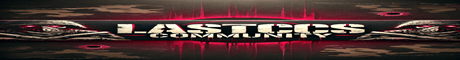Understanding a Discord Music Server
The Discord platform has rapidly become a popular meeting ground for music enthusiasts around the world. A Discord Music Server is a type of Discord server primarily focused on the discussion, discovery, and sharing of music.
Basics of a Discord Music Server
A Discord Music Server isn't very different from any other server on Discord, but it is specifically tailored for music-related conversations. These servers often have different channels dedicated to different genres, artist discussions, song suggestions, and even live music sessions.
The Components of a Music Discord Server
Typically, a Music Discord Server consists of several integral components that enhance the music-sharing experience. Here are some key elements:
- Channels: These are the different rooms in the server where members can chat and share music. They might be genre-specific or based on certain themes.
- Roles: Roles are used to assign specific permissions to members, such as DJ or moderator roles, contributing to the server's organization and functionality.
- Music Bots: Bots are integral for music playbacks in the server. They can be commanded to play specific songs, create playlists, and much more.
The Role of Music Bots in Discord Music Servers
In Discord Music Servers, Music Bots play a critical role in enhancing the user experience and facilitating music sharing.
Understanding Music Bots
Music Bots are essentially programs designed to reside in your server and perform tasks related to music. They can be used to play music, queue songs, pause, resume, and even show lyrics. This brings an interactive and engaging element to the server, allowing users to share and listen to music in real-time.
Popular Music Bots in Discord
There are several popular Music Bots used in Discord Music Servers. Some of the well-known ones include Groovy, Rythm, and MEE6. These bots have different features, but all of them excel at providing an immersive music experience to the users.
How to Get the Most Out of a Discord Music Server
Participating in a Discord Music Server can be an enriching experience if you know how to make the most of it.
Discovering New Music
Discord Music Servers are treasure troves of new music discoveries. Be it from diverse genre-specific channels or curated playlists from fellow members, you'll find plenty of opportunities to expand your musical horizons.
Participating in Discussions and Events
Engage in discussions about various artists, albums, and songs. This not only enriches your understanding of music but also helps build a sense of community. Additionally, many servers host events like listening parties and music quizzes, adding to the fun and excitement.
Creating Your Own Discord Music Server
If you have a unique music taste or want to create a specific music community, you might consider setting up your own Discord Music Server.
Setting Up a Discord Server for Music
Creating a server is quite straightforward. After creating the server, you can add channels, assign roles, and set permissions according to your requirements.
Implementing Music Bots in Your Server
Music Bots are essential to a Music Server. Bots like Groovy, Rythm, and MEE6 can be invited to your server to enhance the music experience for your members.
The Community Aspect of Discord Music Servers
Music Discord Servers are more than just platforms for sharing music. They are vibrant communities of music lovers.
Engaging with the Community
Participation and engagement are key to building a successful Discord Music Server. Being active, responsive, and respectful to fellow members can help foster a positive community environment.
Building a Respectful and Inclusive Environment
It's important to set and enforce rules that promote respect and inclusivity. This ensures all members feel welcome and safe to express their musical tastes and opinions.
Frequently Asked Questions (FAQ)
What is a Music Bot in Discord?
A Music Bot is a program designed to function in a Discord server to facilitate music playbacks. It can play requested songs, create and manage playlists, show lyrics, and offer other music-related features. Some popular Music Bots include Groovy, Rythm, and MEE6.
How do I join a Discord Music Server?
To join a Discord Music Server, you first need to receive an invite link to that specific server. These links are often shared on various online platforms or directly by server members. Once you have the link, simply click on it and follow the prompts to join the server.
How can I create my own Discord Music Server?
Creating your own Discord Music Server is fairly simple. After opening Discord, click on the '+' icon on the left sidebar to create a new server. You can then customize it by adding channels, assigning roles, and inviting Music Bots to enhance the music experience for your members.
About Us
Our ambition is to meet and exceed the standards of our visitors, becoming the go-to directory for gamers worldwide who look for a curated and premium list of servers so they can enjoy the ultimate gaming experience.
Read more about discord by visiting our blog.