@CR WAR ZONE
Random Server| Rank | 13956. |
| Status | offline |
| IP |
108.61.120.140:30040 |
| Players | 0/8 |
| Votes | 0 |
| Uptime | 100% |
| Last Check | Pinging disabled. |
| Country | Costa Rica |
| Owner | None. Claim Server |
| Report Server | Report Server |

Vote for the @CR WAR ZONE Battlefield 4 Server and view the server statistics on ServerTilt. Find historical Battlefield 4 data ranging from the @CR WAR ZONE server uptime, playercount, ranking, and so much more.
To access this page you need to be logged in.
Login
Return to Server Page
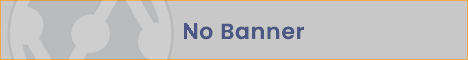
Vote for the @CR WAR ZONE Battlefield 4 Server and view the server statistics on ServerTilt. Find historical Battlefield 4 data ranging from the @CR WAR ZONE server uptime, playercount, ranking, and so much more.
@CR WAR ZONE Server IP
The server IP address for @CR WAR ZONE is 108.61.120.140:30040. To get the server IP, please utilize the information on the left side of this page or simply copy and paste it into your in-game server browser.
How do I play on the @CR WAR ZONE Battlefield 4 server?
First launch Battlefield 4, next click the "Play" button then select "Multiplayer" from the menu.
Click "Add Server" tab and input the text 108.61.120.140:30040 on the "Server Address" box then hit "Done".
Once the connection is available and turns green you may click on "Join Server" button to play on @CR WAR ZONE.
Where is @CR WAR ZONE Battlefield 4 server hosting located?
The @CR WAR ZONE server is currently hosted in Costa Rica and has a great connection. It is advised that you use the server closest to your location for an optimal gameplay experience.