Azzamo Network
Random Server| Rank | 15465. |
| Status | offline |
| IP |
play.azzamo.net |
| Website | http://azzamo.net |
| Players | 0/0 |
| Votes | 0 |
| Uptime | 100% |
| Last Check | Pinging disabled. |
| Country | United States |
| Owner | M_master123 |
| Report Server | Report Server |

Welcome to Azzamo Network
We are a premium Minecraft network that offers a unique and incredible experience for our members. Azzamo Network is designed to be specifically for the players. Always adding astonishing new features and ideas.
Our team of experienced staff are working around the clock to create an extraordinary network for everyone to enjoy. Right now Survival is online in beta testing. In the near future Creative Plots will be available with lots of events including building competitions, build battles and events.
We look forward to seeing you online soon on Azzamo Network
-----------------------
IP Address: play.azzamo.net
HOW TO JOIN & PLAY: in Minecraft you click multiplayer, then click "add server" then put play.azzamo.net as the host-name. Then click done, then double click the server on your list or click the join button.
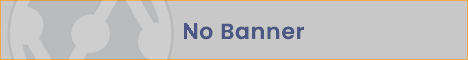
Welcome to Azzamo Network
We are a premium Minecraft network that offers a unique and incredible experience for our members. Azzamo Network is designed to be specifically for the players. Always adding astonishing new features and ideas.
Our team of experienced staff are working around the clock to create an extraordinary network for everyone to enjoy. Right now Survival is online in beta testing. In the near future Creative Plots will be available with lots of events including building competitions, build battles and events.
We look forward to seeing you online soon on Azzamo Network
-----------------------
IP Address: play.azzamo.net
HOW TO JOIN & PLAY: in Minecraft you click multiplayer, then click "add server" then put play.azzamo.net as the host-name. Then click done, then double click the server on your list or click the join button.
Azzamo Network Server IP
The server IP address for Azzamo Network is play.azzamo.net. To get the server IP, please utilize the information on the left side of this page or simply copy and paste it into your in-game server browser.
How do I play on the Azzamo Network Minecraft server?
First launch Minecraft, next click the "Play" button then select "Multiplayer" from the menu.
Click "Add Server" tab and input the text play.azzamo.net on the "Server Address" box then hit "Done".
Once the connection is available and turns green you may click on "Join Server" button to play on Azzamo Network.
What is Azzamo Network's website?
The website for this server is http://azzamo.net
Here, you can find more about Azzamo Network. This website will direct you to Azzamo Network's server store, voting links, gaming news, and more!
Where is Azzamo Network Minecraft server hosting located?
The Azzamo Network server is currently hosted in United States and has a great connection. It is advised that you use the server closest to your location for an optimal gameplay experience.